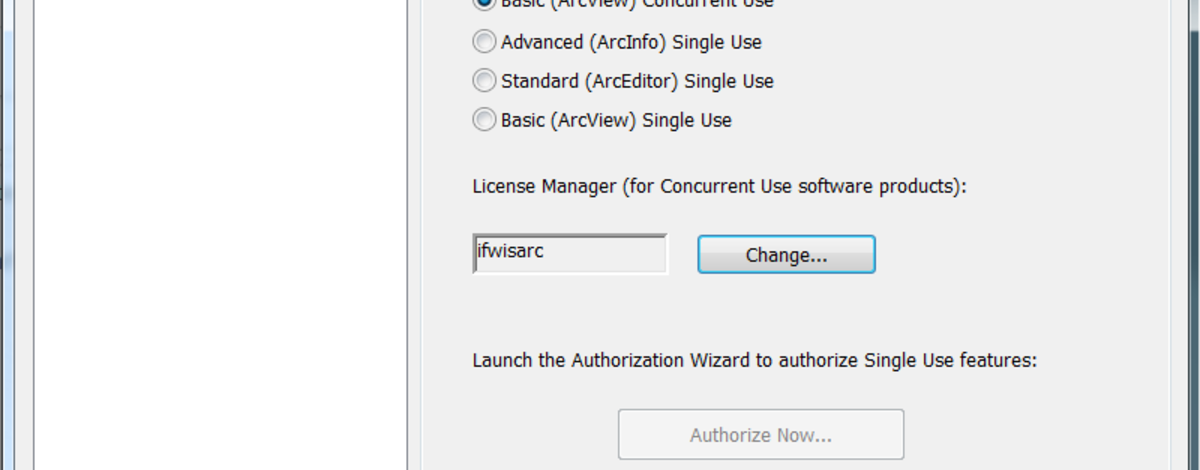What is a license server? We have two main ArcGIS license servers at IDFG (ifwisarc and ifwisedn). Each time you open ArcGIS, you check out a floating license from one of the servers which temporarily removes it from the license total while you are using it. Your desktop installation of ArcGIS and Citrix ArcGIS will both use a license server to initialize ArcGIS. We encourage everyone to use the ifwisarc license server, 'Basic' option. This server contains the majority of our ArcGIS licenses.
I tried to open ArcGIS, but I get an ‘all licenses are in use’ message. We have over 150 GIS users and around 2 dozen floating ArcGIS licenses. Most days this usually isn’t a big deal since we all don’t use ArcGIS 100% of the time. Once in a while you will get a message that ‘all licenses are in use’ – which indicates we are all attempting to utilize ArcGIS and we are using all the licenses within the current license server. You have a couple options: 1) hang tight - one will most likely free up shortly, 2) change to a different license server (see, 'How do I change to a different license server below').
I don’t have the necessary license to perform my ArcGIS tasks. More than 90% of the time even the most GIS savvy person only needs a ‘Basic’ ArcGIS software product, which comes with various extensions (including spatial analyst). Once in a while you will find you need more functionality. You will need to change from the ifwisarc license server to ifwisedn for an 'Advanced' software product license. See, 'how do I change to a different license server below'.
How do I change to a different license server? We encourage everyone to start with ifwisarc since that server contains the majority of our licenses. To check which license server you are utilizing start the 'ArcGIS Administrator'. Within the popup, the desktop folder will display the software product and server you are utilizing. To change license servers simply click Change, then type in the alternate server name. (note - for the change to save and update you must be exited from ArcGIS ArcMap and ArcCatalog). We ask that if you change the software product from 'Basic' to 'Advanced' that you be kind to fellow users and switch it back to 'Basic' when finished with your processing.
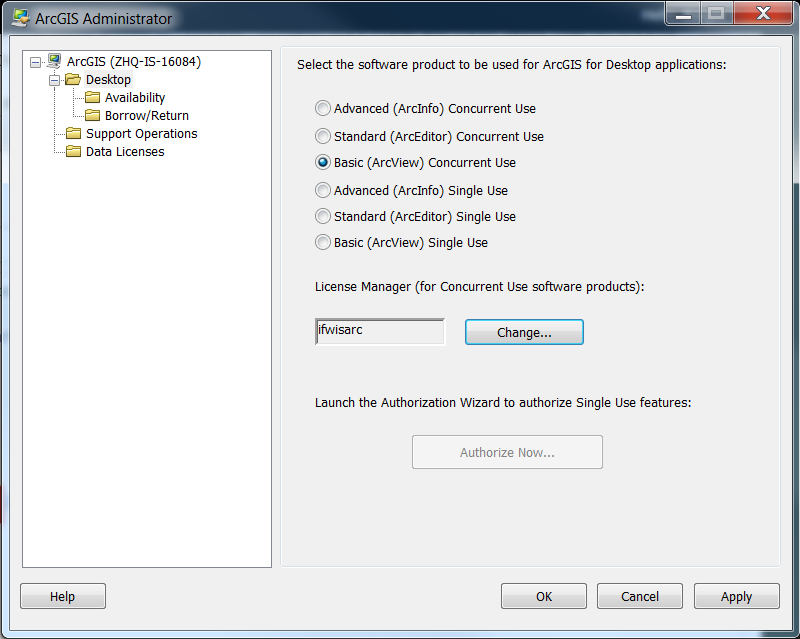
Why not purchase ArcGIS for every user? Currently ArcGIS is extremely cost prohibitive to install individual copies on every machine. At this point we just need to share the best we can.