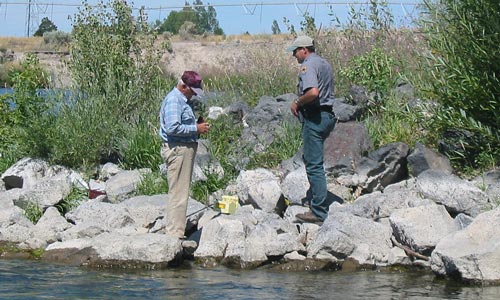Imagine this scenario: You’re at your favorite fishing and camping spot for the weekend, and just as you grab your fishing rod to head to the lake or river, you realize you forgot to purchase a fishing license. Don't panic, if you have a smartphone and cell service, you can purchase and download a ready-to-use fishing license in Idaho.
If you already have an account on Fish and Game’s licensing system, you can visit https://idfg.huntfishidaho.net using your smartphone, and login using your user name and password associated with your account.
If you do not have an online account with Idaho Fish and Game, tap the “Enroll Now” button on https://idfg.huntfishidaho.net and enter the required information to set up an account. Important note: Make sure that your profile name exactly matches the name on your driver’s license or state-issued identification, and also make sure you're seeing the Fish and Game logo and buying through Fish and Game's website.
After logging in, or creating a new account, tap “Purchase a License, Tag, or Permit,” at the top of your screen, which will take you to Fish and Game’s license sale options. Scroll through the options until you find the type of fishing license you want to buy, then tap the “Add” button that corresponds with it to add the item to your cart.
After you have added a fishing license to your cart, a list of suggested products will pop up on your screen, including the option to add a two-pole permit. If you plan to fish with more than one rod, tap the “Add” button that corresponds with it and then tap "Proceed to Checkout.”
After reaching the checkout page, ensure you have the correct items in your cart before scrolling to the bottom of the screen and tapping “Next.” By doing so, you are certifying and declaring that all of the information you gave is true, and that the license is being issued as requested. Note: If you choose to purchase a single-day or multiple-day fishing license, also make sure to enter the date you want the license to start being valid before proceeding.
On the next screen, enter your payment information. Once you’ve filled that in, tap “Pay Now” in order to process your payment. After it has been processed, you will be taken to a confirmation screen that gives you the option to print or download your license and/or two-pole permit.
When you tap the green “View for Print or Download” button, a new window will open displaying your license. Simply take a screenshot to save the license to your photos, and you are ready and legal to fish. A digital copy of your license will also be emailed to you.