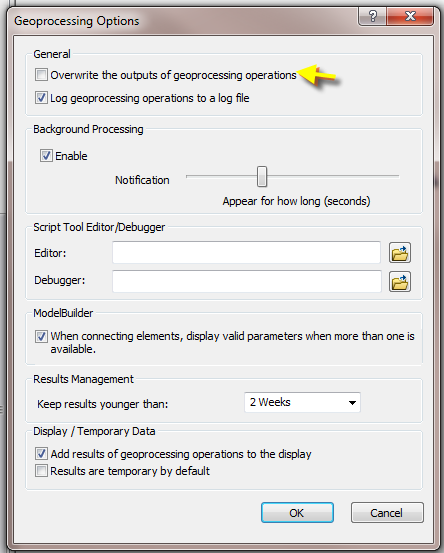Do you need to geoprocess the same file again and again. If only you could simply overwrite the old output file! Do you end up with files like 'Clip', 'Clip1', 'Clip2'...when you only really need one file named 'Clip'? Well, here's how to remedy all the duplicate files. You can set up the Geoprocessing options to overwrite previous outputs.
NOTE! If you are person that likes all these copies, I don't recomend setting up the overwrite option. You may accidentally lose data by overwriting a previous version. Use this with caution, but be prepared for cleaner GIS directories.
On the menu bar click, Geoprocessing and Geoprocessing options-
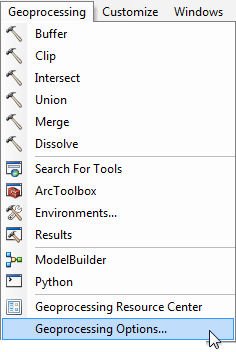
An options box will appear. Simply CHECK the 'Overwrite the outputs of the geoprocessing operations' and OK. You can now geoprocess files and overwrite previous versions under the same name! (Be sure to check out some of the other options - you might find something else really useful.)