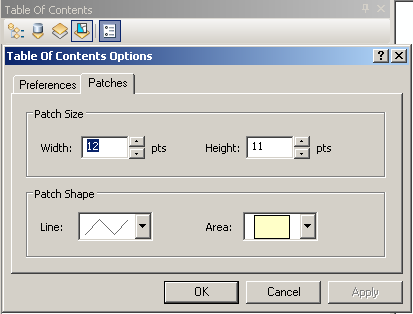The ArcGIS 10 table of contents (TOC) has several new ways to display data.
ArcGIS 9.x had three tabs at the bottum of the TOC. In version 10 the tabs turned into 5 buttons at the top of the TOC.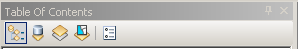
List by drawing order: (previously the 'display' tab in ArcGIS 9.x)
This button allows you to see a list of themes, reorder, and check them on or off for display.
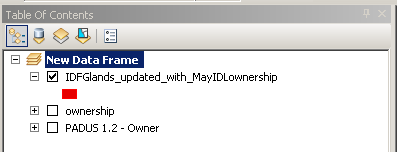
List by data source: (previously the 'source' tab in ArcGIS 9.x)
This button shows you the source directory for each theme within the TOC.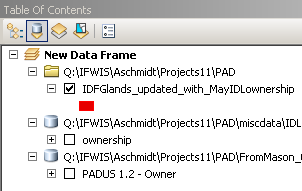
List by visibility: New to ArcGIS 10.
This button allows you to see which themes are currently displayed and those that are not. Notice that the TOC can expand or contract the 'not visible' section, further cleaning up what you see in the TOC.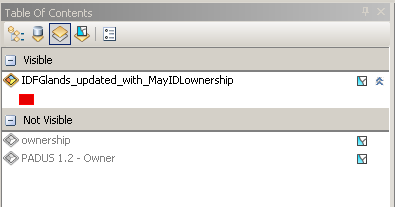
List by selection: (previously the 'selection' tab in ArcGIS 9.x)
This button allows the user to set themes available for selection. Themes that can be selected, will show how many features are currently selected. Notice the 800 features selected in the graphic below.
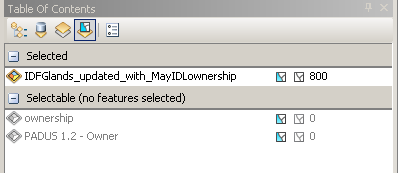
Options: New in ArcGIS 10
This is a new button in ArcGis 10. This allows the user to modify how the themes appear in the TOC. The size of patches and lines can be resized or reshaped for better cartography display in the TOC. Please note that the changes within the options menu will NOT change how the legend will display in a map.