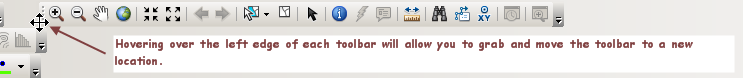The ArcGIS Toolbar
Can't find the tool you want in Arcmap, perhaps you need another toolbar!
Right click on any blank spot within the gray toolbar area at the top of the ArcMap. The available toolbars will appear as a long list as seen in the graphic below. Simply check or uncheck each toolbar to add (or remove) them from the ArcMap project.
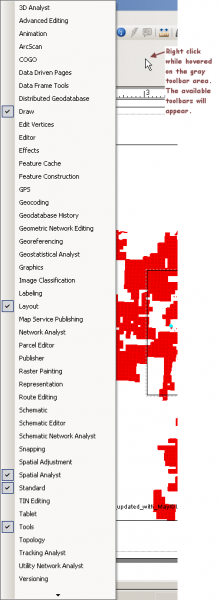
Rearranging a toolbar is easy. Simply hover the cursor over the left edge of a toolbar, click and hold, then drag the toolbar to a new location.