When you need to export a PDF, EMF, EPS, AI or other vectorized graphic for a report or other format, you will inevitably run into the fonts problem. Especially when collaborating.
Here's a fix for you to consider.
When exporting your map, you click "File --> Export Map" The following dialog appears (this one for PDF export). The options available change depending on the export type, but the options to look for typically are always available:
This screen shot is from ArcMap 10, but the properties are similar in previous versions. Look for the following checkboxes, and mark them:
- Embed all document fonts
- this will keep the funny fonts you might have loaded on your machine within the document
- Convert Marker Symbols to Polygons
- this makes your graphic more portable between machines with different configurations
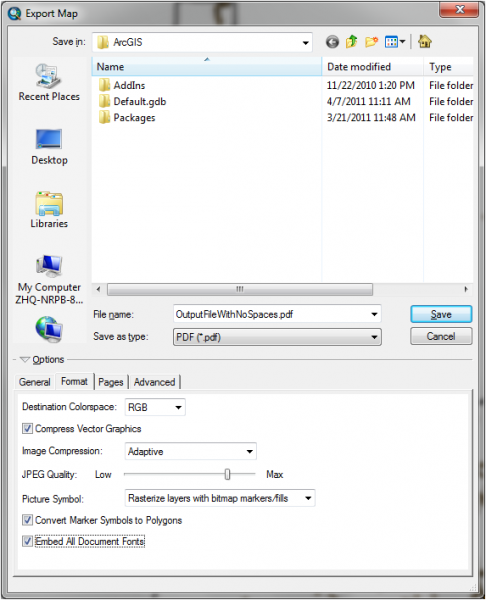
That's it. Your exports shouldn't give you and your collaborators a font headache if you use these steps.

