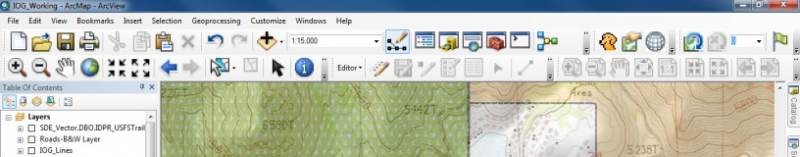For those of you who have a hard time seeing the small tool buttons (commands) on your toolbars, it is possible to make them larger.
o Choose Customize ►Customize Mode…from the main menu bar.
o Choose the Options tab and check the box next to Large icons.
Regular Menu & Toolbar Buttons:
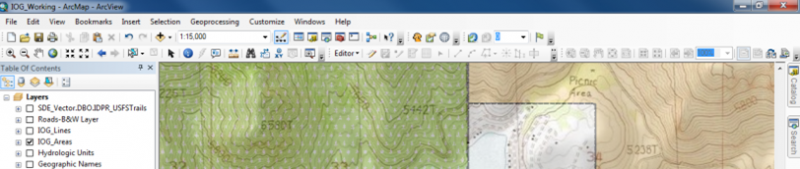
Large Menu & Toolbar Buttons: