Highlight a Hunt Area
![]() HIGHLIGHT A HUNT AREA
HIGHLIGHT A HUNT AREA
Highlight a single or multiple hunt areas by using the dropdown menus in the 'Highlight a Hunt Area' window.
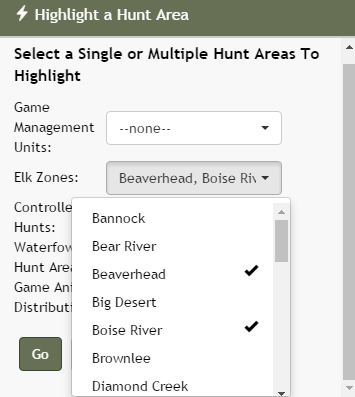
Hunt areas selected from different categories will be highlighted with different colors and this information will be added to the 'Turn layers On/Off' window. The areas will also be labeled. Hunt areas with further restrictions will have black diagonal lines through them. Please consult the hunting regulations to determine what restrictions are in place.
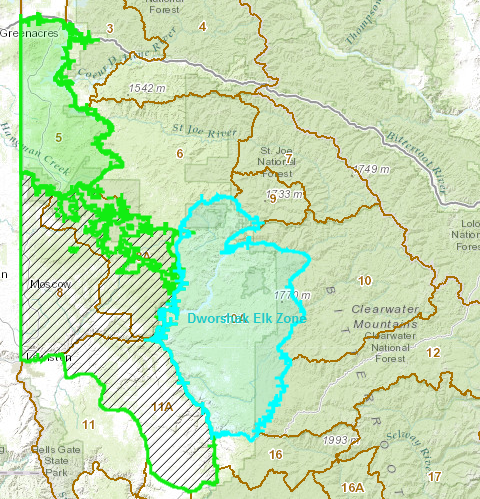
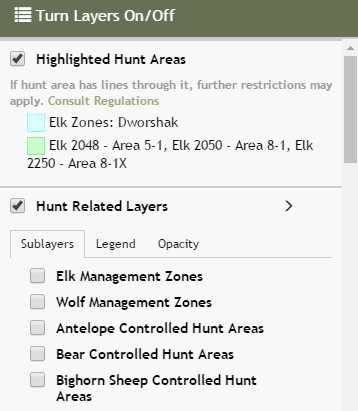
If a hunt area with further restrictions in selected, a popup alert will automatically open. When the popup is closed, the IDFG hunting regulations webpage will open in a new tab.
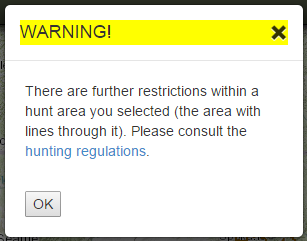
Created with the Personal Edition of HelpNDoc: iPhone web sites made easy